digitalocean早在9月25日就公布了一个消息:“Bring Your Custom Image to DigitalOcean”,也就是说所有digitalocean的用户都可以从外界导入自己的镜像进来使用。这就已经很明白地告诉大家,以后你想玩自己的操作系统之类的,自己弄吧!
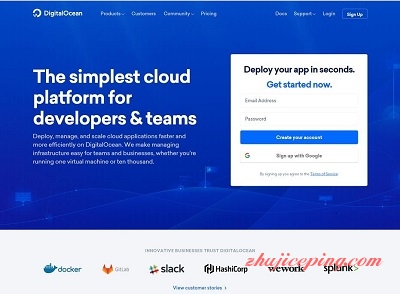
官方网站:https://www.digitalocean.com/
收费:导入镜像是免费的,但是这个镜像占用的硬盘空间是要收费的,具体价格$0.05/GB。官方也说了如何节约这笔钱:创建一个Droplet(也就是VPS),安装系统的时候选择你自己导入的这个镜像,然后安装成功了,删除这个镜像!
哪些镜像文件是被支持的呢?
Any Linux OS that supports ext3/4 file systems and has cloudinit 0.7.7, cloudbase-init, coreos-cloudinit, ignition, or bsd-cloudinit installed should work with the import tool. Currently, ISO files are planned to be supported towards the end of 2018. If you would like to upload an ISO file, we suggest first booting the ISO into your VirtualBox (or your favorite virtualization tool) to generate a supported file type, and then importing that file into our Custom Image tool.
镜像文件的格式可以是哪些?
raw, qcow2, vhdx, vdi, or vmdk file. To save on space,你也可以使用gzip和Bzip2来压缩这些格式的文件!
注意:镜像文件的大小不能超过3G,否则不支持
如何使用?
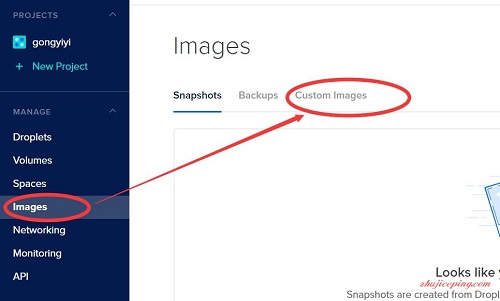

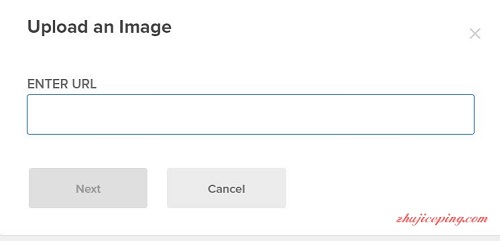
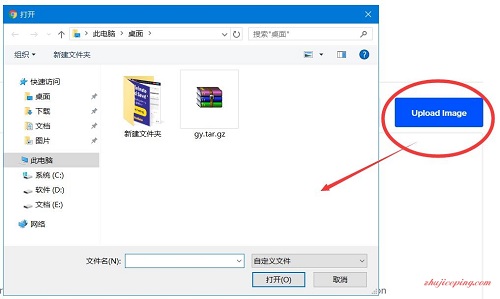
我们推荐的方式是你上传本地镜像到远程某个地方,通过具体的链接导入digitalocean,这样可以最节约时间,直接本地上传有各种因素节制,当然,你带宽大,或者用国外服务器直接上传,当我没说!
官方网站:https://www.digitalocean.com/
网络测试(多个机房):
- 纽约1:http://speedtest-nyc1.digitalocean.com/100mb.test
- 纽约2:http://speedtest-nyc2.digitalocean.com/100mb.test
- 纽约3:http://speedtest-nyc3.digitalocean.com/100mb.test
- 伦敦1:http://speedtest-lon1.digitalocean.com/100mb.test
- 旧金山1:http://speedtest-sfo1.digitalocean.com/100mb.test
- 旧金山2:http://speedtest-sfo2.digitalocean.com/100mb.test
- 新加坡1:http://speedtest-sgp1.digitalocean.com/100mb.test
- 多伦多1:http://speedtest-“不可描述”1.digitalocean.com/100mb.test
- 法兰克福1:http://speedtest-fra1.digitalocean.com/100mb.test
- 班加罗尔1:http://speedtest-blr1.digitalocean.com/100mb.test
- 阿姆斯特丹2:http://speedtest-ams2.digitalocean.com/100mb.test
- 阿姆斯特丹3:http://speedtest-ams3.digitalocean.com/100mb.test




![digitalocean怎么样?[2022年]Digitalocean英国机房简单测评-国外主机测评](https://www.zhujiceping.com/wp-content/uploads/2022/05/digitalocean.png)








