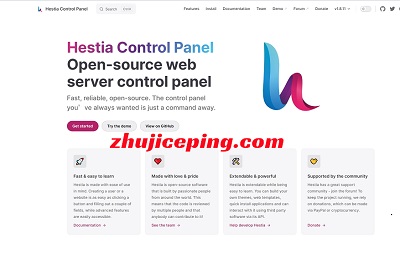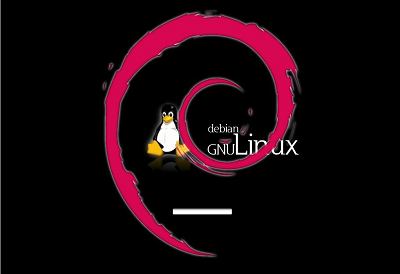由于更新快、插件多、主题多、开发人员也多,wordpress是当前全世界最流行使用人数最多的博客和CMS程序。在linux环境下搭建一个高性能的wordpress运作环境其实是个有挑战性的任务,目前比较公认的是OpenLiteSpeed配合wordpress再加上wordpress的插件LiteSpeedCache。就是单纯搭建个wordpress博客,很多人不想折腾,也有些人不会折腾,这里litespeedtech其实早就发布了一键搭建脚本,今天推荐给大家。
项目地址:https://github.com/litespeedtech/ols1clk
文章目录
安装
安装OpenLiteSpeed、LSPHP、MariaDB、WordPress,、LiteSpeed Cache插件:
bash <( curl -k https://raw.githubusercontent.com/litespeedtech/ols1clk/master/ols1clk.sh ) -w
仅限安装OpenLiteSpeed和LSPHP:
bash <( curl -k https://raw.githubusercontent.com/litespeedtech/ols1clk/master/ols1clk.sh )
下方有一些额外的选项和用法示例
./ols1clk.sh [option] [option] …
| Opt | Options | Description |
|---|---|---|
--adminuser [USERNAME] |
To set the WebAdmin username for OpenLiteSpeed instead of admin. | |
-A |
--adminpassword [PASSWORD] |
To set the WebAdmin password for OpenLiteSpeed instead of using a random one. |
--adminport [PORTNUMBER] |
To set the WebAdmin console port number instead of 7080. | |
-E |
--email [EMAIL] |
To set the administrator email. |
--lsphp [VERSION] |
To set the LSPHP version, such as 82. We currently support versions ’71 72 73 74 80 81 82′. | |
--mariadbver [VERSION] |
To set MariaDB version, such as 10.9. We currently support versions ‘10.2 10.3 …10.11’. | |
-W |
--wordpress |
To install WordPress. You will still need to complete the WordPress setup by browser |
--wordpressplus [SITEDOMAIN] |
To install, set up, and configure WordPress, also LSCache will be enabled | |
--wordpresspath [WP_PATH] |
To specify a location for the new WordPress installation or use for an existing WordPress. | |
-R |
--dbrootpassword [PASSWORD] |
To set the database root password instead of using a random one. |
--dbname [DATABASENAME] |
To set the database name to be used by WordPress. | |
--dbuser [DBUSERNAME] |
To set the WordPress username in the database. | |
--dbpassword [PASSWORD] |
To set the WordPress table password in MySQL instead of using a random one. | |
--prefix [PREFIXNAME] |
To set the WordPress table prefix. | |
--listenport [PORT] |
To set the HTTP server listener port, default is 80. | |
--ssllistenport [PORT] |
To set the HTTPS server listener port, default is 443. | |
--wpuser [WP_USER] |
To set the WordPress admin user for WordPress dashboard login. Default value is wpuser. | |
--wppassword [PASSWORD] |
To set the WordPress admin user password for WordPress dashboard login. | |
--wplang [WP_LANGUAGE] |
To set the WordPress language. Default value is “en_US” for English. | |
--sitetitle [WP_TITLE] |
To set the WordPress site title. Default value is mySite. | |
--pure-mariadb |
To install OpenLiteSpeed and MariaDB. | |
--pure-mysql |
To install OpenLiteSpeed and MySQL. | |
--pure-percona |
To install OpenLiteSpeed and Percona. | |
--with-mysql |
To install OpenLiteSpeed/App with MySQL. | |
--with-percona |
To install OpenLiteSpeed/App with Percona. | |
--owasp-enable |
To enable mod_security with OWASP rules. If OLS is installed, then enable the owasp directly | |
--owasp-disable |
To disable mod_security with OWASP rules. | |
--proxy-r |
To set a proxy with rewrite type. | |
--proxy-c |
To set a proxy with config type. | |
-U |
--uninstall |
To uninstall OpenLiteSpeed and remove installation directory. |
-P |
--purgeall |
To uninstall OpenLiteSpeed, remove installation directory, and purge all data in MySQL. |
-Q |
--quiet |
To use quiet mode, won’t prompt to input anything. |
-V |
--version |
To display the script version information. |
-v |
--verbose |
To display more messages during the installation. |
--update |
To update ols1clk from github. | |
-H |
--help |
To display help messages. |
Examples
| Examples | Description |
|---|---|
./ols1clk.sh |
To install OpenLiteSpeed with a random WebAdmin password. |
./ols1clk.sh --lsphp 81 |
To install OpenLiteSpeed with lsphp80. |
./ols1clk.sh -A 123456 -e a@cc.com |
To install OpenLiteSpeed with WebAdmin password “123456” and email a@cc.com. |
./ols1clk.sh -R 123456 -W |
To install OpenLiteSpeed with WordPress and MySQL root password “123456”. |
./ols1clk.sh --wordpressplus a.com |
To install OpenLiteSpeed with a fully configured WordPress installation at “a.com”. |
比如,输入命令:
bash ols1clk.sh –wordpressplus www.zhujiceping.com
来实现wordpress安装及完整配置。
贴几张图,大家看看:
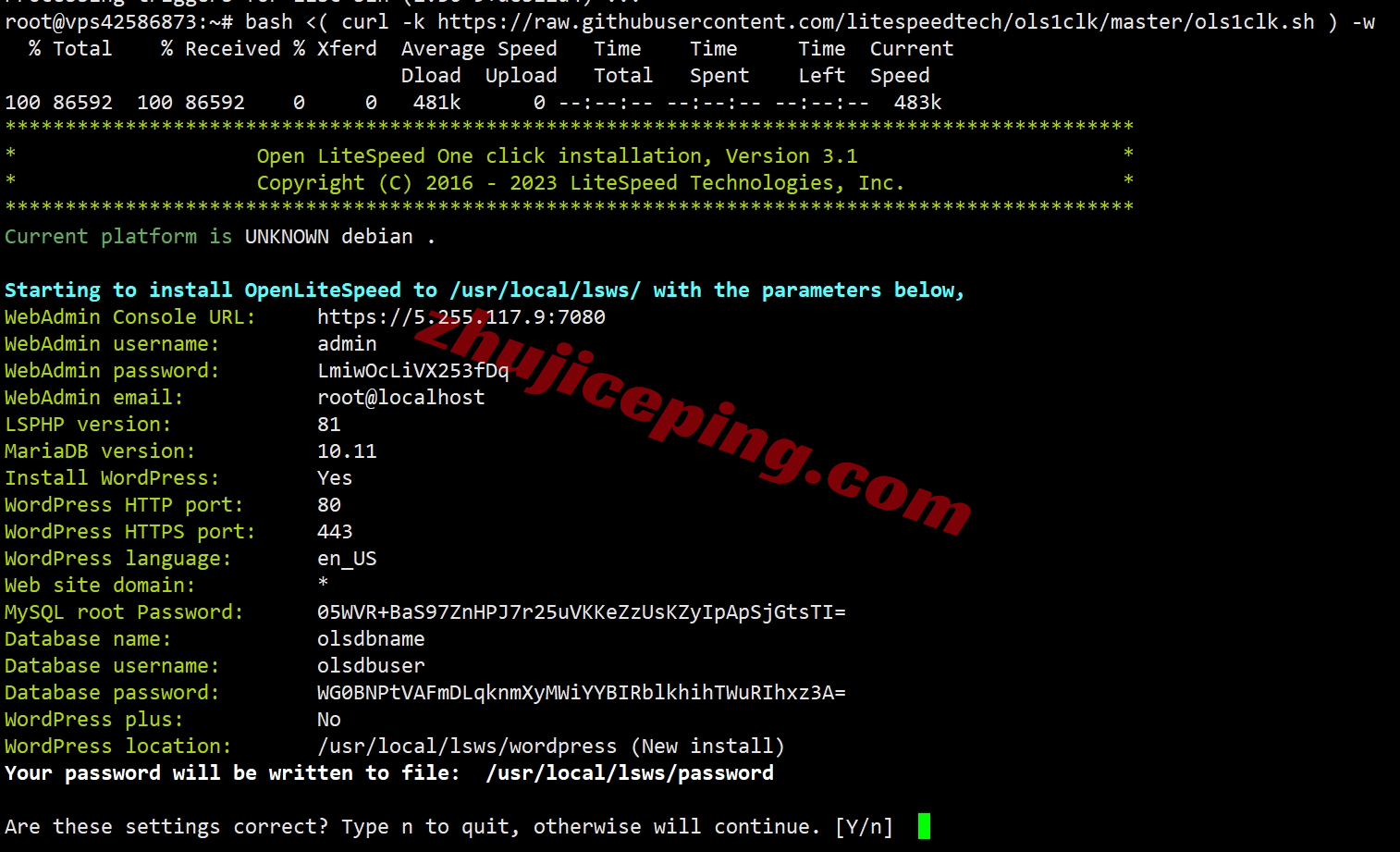
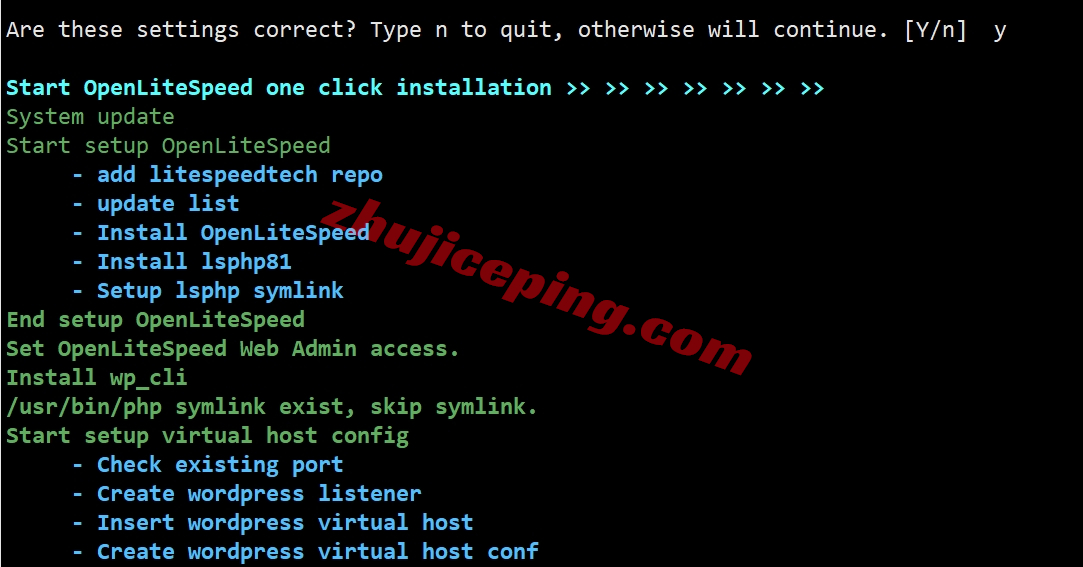
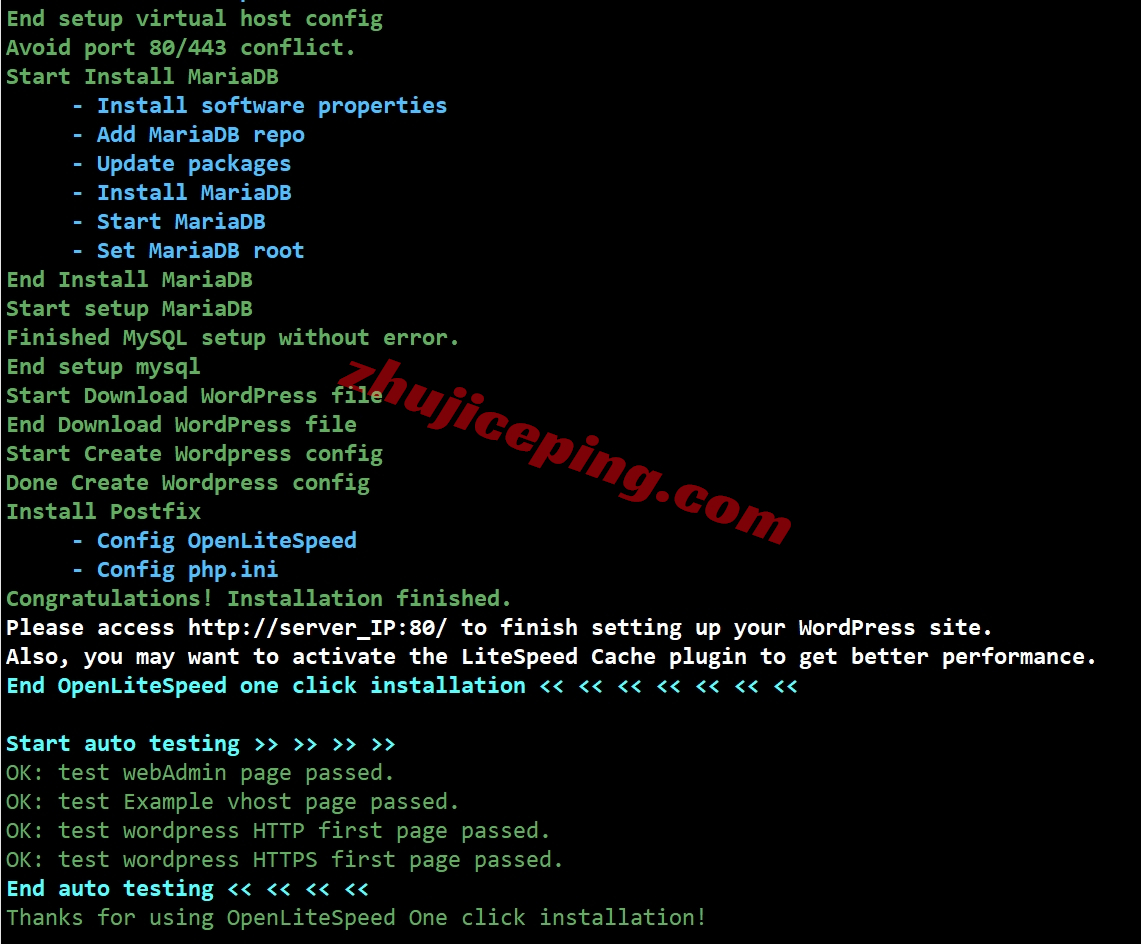
本站QQ群:916711110,discord群:https://discord.gg/YRNaXa4fgU