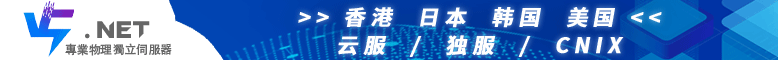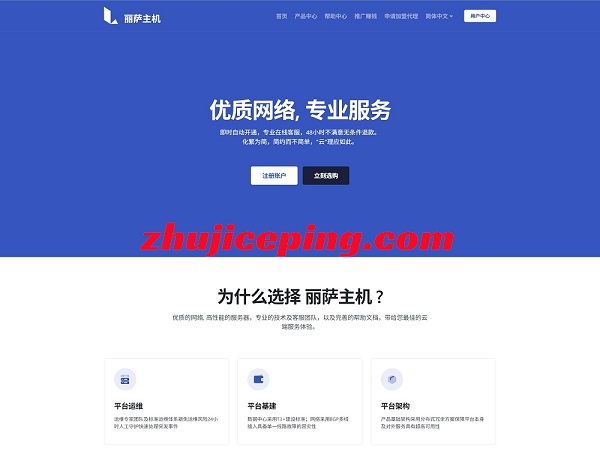google APPS即将收费,也就是说免费的APPS用户即将不再享受这一世界级的优秀APPS服务了,google的apps和amazon ec2是同级别的,所以我们不想失去这个免费的优质资源,那么我们来试试下面两种方法吧(转载过来的,老外原创)
Method 1
For this workaround you need a free Google account (something@gmail.com).
*Go to Google Apps Engine (appengine.google.com), sign-in with your Google Account and create a new Application. You can use dummy data from creating the application.
*After creation of the application go to “Dashboard” and click the link that says “Application Settings.”
*Under that choose “Add Domain” to associate a domain with your App Engine application.
That’s it, you will get a special link to sign-up for the free edition of Google Apps. You can either use your existing domain or buy one through Google Apps.
Method 2
For this one to work you will need an existing app account.
The trick here is to add a new domain under your existing Google Apps account. Yes you will be needing an existing Google Apps account for this to work, under your account click on the ‘Domain settings‘ tab and click on ‘Domain names‘ link to add another domain to the account. Make sure you add the domain as “Add another domain“, verify the domain, that’s it. This new domain will work as independent to your primary domain. This workaround will be best if you have to add a new business domain under your main company account.