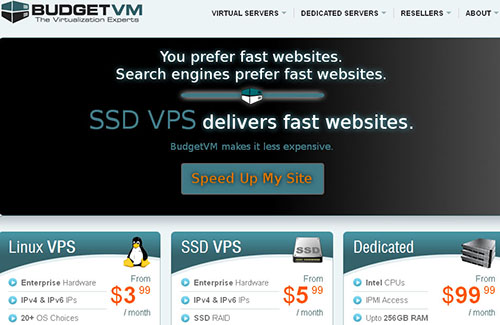
budgetvm,自2007年运营至今,是一家饱受争议的VPS商家,有自建机房!从配置和价格上来说,起码目前还是无敌的,有几家可以做到5刀给1G内存、80G硬盘、3T流量还给3个独立IP的?budgetvm目前来看基本上采用的是我们比较不愿意看到的E5-2620的U,这U代表这啥大家都懂,整因为这种情况加上低价高配导致了东南亚以及全世界的折腾帝从07年开始疯狂涌入,所以口碑可以说对半开,说好的有说坏的人也不少!围观官方:www.budgetvm.com
主机测评2010年开始用enzu(现在的budgetvm),那时候还有经典的年付20美元的128M内存的XEN VPS,当然也有一点儿心得,我只能说的是一分钱来一分货这一点在哪里都是不会变的,budgetvm这家也算是对得起大家,所以没啥好抱怨的,实在不爽你别用就行了!
昨天晚上,我这里又买了一个【128M内存年付15美元的VPS,购买链接】,简单的搞了个测评出来,希望给喜欢或者打算入住budgetvm的朋友做一个参考:
晚上chinaz的ping,结果如下:

白天的chinaz的ping,结果如下:

广州电信白天路由追踪:
|——————————————————————————————|
| WinMTR statistics |
| Host – % | Sent | Recv | Best | Avrg | Wrst | Last |
|————————————————|——|——|——|——|——|——|
| No response from host – 100 | 5 | 0 | 0 | 0 | 0 | 0 |
| No response from host – 100 | 5 | 0 | 0 | 0 | 0 | 0 |
| 219.136.206.97 – 0 | 30 | 30 | 2 | 53 | 233 | 2 |
| 113.98.75.98 – 0 | 30 | 30 | 1 | 43 | 113 | 1 |
| 183.56.31.37 – 0 | 30 | 30 | 3 | 50 | 153 | 5 |
| 121.8.223.9 – 0 | 30 | 30 | 4 | 53 | 233 | 4 |
| 202.97.34.182 – 0 | 30 | 30 | 2 | 44 | 113 | 2 |
| 202.97.34.70 – 0 | 30 | 30 | 2 | 48 | 113 | 2 |
| 202.97.58.222 – 0 | 30 | 30 | 172 | 232 | 392 | 172 |
| 202.97.49.74 – 0 | 30 | 30 | 175 | 231 | 392 | 175 |
| 10gigabitethernet10-6.core1.lax1.he.net – 0 | 30 | 30 | 171 | 225 | 381 | 173 |
| 10gigabitethernet1-3.core1.lax2.he.net – 0 | 30 | 30 | 170 | 217 | 391 | 170 |
| 64.71.153.34 – 0 | 30 | 30 | 172 | 233 | 392 | 175 |
| dc03r01bg02.scalabledns.com – 0 | 30 | 30 | 166 | 215 | 397 | 166 |
| 69.207-157-192.rdns.scalabledns.com – 0 | 30 | 30 | 169 | 219 | 397 | 170 |
| 192.157.242.xxx – 0 | 30 | 30 | 171 | 219 | 382 | 171 |
|________________________________________________|______|______|______|______|______|______|
WinMTR v0.92 GPL V2 by Appnor MSP – Fully Managed Hosting & Cloud Provider
编译好环境lnmpv后:
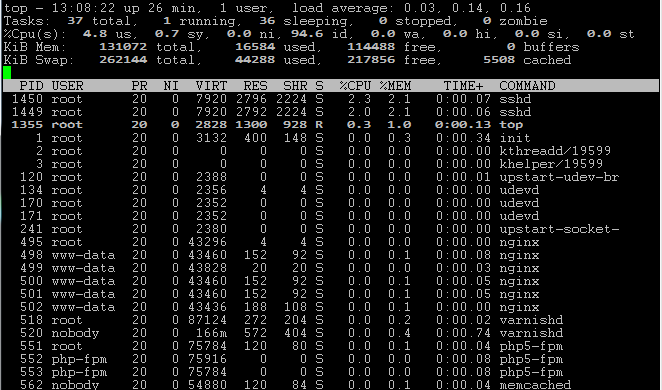
做个参考,探针上面的:
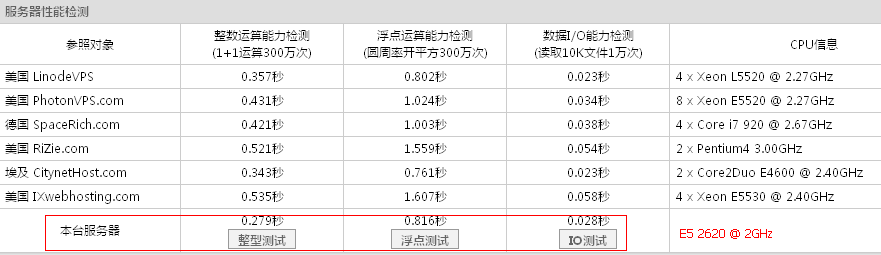
E5的大母鸡啊,128M这款内存的VPS就给了1核:
root@zhujiceping:~# cat /proc/cpuinfo
processor : 0
vendor_id : GenuineIntel
cpu family : 6
model : 45
model name : Intel(R) Xeon(R) CPU E5-2620 0 @ 2.00GHz
stepping : 7
cpu MHz : 2000.174
cache size : 15360 KB
physical id : 0
siblings : 12
core id : 0
cpu cores : 6
apicid : 0
initial apicid : 0
fpu : yes
fpu_exception : yes
cpuid level : 13
wp : yes
flags : fpu vme de pse tsc msr pae mce cx8 apic sep mtrr pge mca cmov pat pse36 clflush dts acpi mmx fxsr sse sse2 ss ht tm pbe syscall nx pdpe1gb rdtscp lm constant_tsc arch_perfmon pebs bts rep_good xtopology nonstop_tsc aperfmperf pni pclmulqdq dtes64 moni”不可描述” ds_cpl vmx smx est tm2 ssse3 cx16 xtpr pdcm pcid dca sse4_1 sse4_2 x2apic popcnt tsc_deadline_timer aes xsave avx lahf_lm ida arat epb xsaveopt pln pts dts tpr_”不可描述” vnmi flexpriority ept vpid
bogomips : 4000.34
clflush size : 64
cache_alignment : 64
address sizes : 46 bits physical, 48 bits virtual
power management:
128M内存有点小?没关系这不是有256M内存的swap么?
root@zhujiceping:~# cat /proc/meminfo
MemTotal: 131072 kB
MemFree: 2248 kB
Cached: 108688 kB
Active: 18944 kB
Inactive: 98836 kB
Active(anon): 4300 kB
Inactive(anon): 4792 kB
Active(file): 14644 kB
Inactive(file): 94044 kB
Unevictable: 0 kB
Mlocked: 0 kB
SwapTotal: 262144 kB
SwapFree: 223012 kB
Dirty: 16 kB
Writeback: 0 kB
AnonPages: 9092 kB
Shmem: 69840 kB
Slab: 11028 kB
SReclaimable: 6260 kB
SUnreclaim: 4768 kB
10G硬盘配这128M内存也不少:
root@zhujiceping:~# df -lh
Filesystem Size Used Avail Use% Mounted on
/dev/simfs 10G 1.2G 8.9G 12% /
none 64M 4.0K 64M 1% /dev
none 13M 992K 12M 8% /run
none 5.0M 0 5.0M 0% /run/lock
none 77M 0 77M 0% /run/shm
none 100M 0 100M 0% /run/user
这也是个G口:
root@zhujiceping:~# wget http://cachefly.cachefly.net/100mb.test
–2013-10-30 13:01:21– http://cachefly.cachefly.net/100mb.test
Resolving cachefly.cachefly.net (cachefly.cachefly.net)… 205.234.175.175
Connecting to cachefly.cachefly.net (cachefly.cachefly.net)|205.234.175.175|:80… connected.
HTTP request sent, awaiting response… 200 OK
Length: 104857600 (100M) [application/octet-stream]
Saving to: `100mb.test’
100%[======================================>] 104,857,600 41.2M/s in 2.4s
2013-10-30 13:01:23 (41.2 MB/s) – `100mb.test’ saved [104857600/104857600]
试试从我自己的digitalocean的VPS上拉文件:
root@zhujiceping:~# wget http://192.241.222.161:8910/lnmp1.0-full.tar.gz
–2013-10-30 13:14:10– http://192.241.222.161:8910/lnmp1.0-full.tar.gz
Connecting to 192.241.222.161:8910… connected.
HTTP request sent, awaiting response… 200 OK
Length: 139895354 (133M) [application/octet-stream]
Saving to: `lnmp1.0-full.tar.gz’
100%[========================================>] 139,895,354 28.3M/s in 4.5s
2013-10-30 13:14:15 (29.3 MB/s) – `lnmp1.0-full.tar.gz’ saved [139895354/139895354]
DD看看,VZ一般在100MB/s以上我就满意了,不要求别的
root@zhujiceping:~# dd if=/dev/zero of=test bs=64k count=16k conv=fdatasync
16384+0 records in
16384+0 records out
1073741824 bytes (1.1 GB) copied, 6.29568 s, 171 MB/s
再次验证一下网络和I/O,结果与前面的wget下载以及DD没啥差距,基本稳定:
root@zhujiceping:~# wget freevps.us/downloads/bench.sh -O – -o /dev/null|bash
CPU model : Intel(R) Xeon(R) CPU E5-2620 0 @ 2.00GHz
Number of cores : 1
CPU frequency : 2000.174 MHz
Total amount of ram : 128 MB
Total amount of swap : 256 MB
System uptime : 20 min,
Download speed from CacheFly: 42.2MB/s
Download speed from Coloat, Atlanta GA: 10.1MB/s
Download speed from Softlayer, Dallas, TX: 15.8MB/s
Download speed from Linode, Tokyo, JP: 11.5MB/s
Download speed from i3d.net, NL: 3.81MB/s
Download speed from Leaseweb, Haarlem, NL: 5.38MB/s
Download speed from Softlayer, Singapore: 7.36MB/s
Download speed from Softlayer, Seattle, WA: 35.3MB/s
Download speed from Softlayer, San Jose, CA: 45.0MB/s
Download speed from Softlayer, Washington, DC: 18.9MB/s
I/O speed : 142 MB/s
















